Crafting a macro to create a vintage postcard look with Nik software
(c) Ken Osborn May 16, 2016
After visiting a version of Renaissance Italy at a local craft and performance fair in Vallejo CA, I
tried reinterpreting my photos as postcards depicting the era as might have been done in the 1930's.
Something like this:
To create this image took a few steps in Photoshop plus the Nik software plugin (free at https://www.google.com/nikcollection/)
If you have several images it is worthwhile to automate or at least semi-automate the process, as I did with the following macro (aka Action):
Some details
Make a couple of layers with your starting photograph
Blend 'Color' Mode on the top layer
Select the second layer down just below the 'Color' mode layer. You will convert that to a monochrome version.
Select Silver Effects Pro in the Nik plugin
Where you will have several options to choose from
I selected Antique Plate II
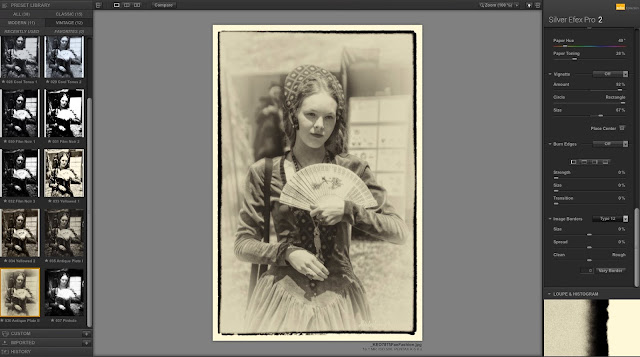
How it looks before adding color

Bring back the top layer in 'Color' blend mode and you have your postcard!










