Restoring Old Comics
and Memories
Ken Osborn © 2012
If you know Photoshop, like old comics, and would like to
see what they looked like new, read on.
I was and still am a big fan of Carl Barks duck stories:
Donald Duck; his nephews Huey, Dewey, and Louie; Uncle Scrooge and a host of
relatives. Trying to refresh my memory
on a Scrooge adventure I found an incredible resource, the Duck Comics Revue by
Geoff Moses at http://duckcomicsrevue.blogspot.com/.
Geoff’s blog is filled with all sorts of goodies including
panels from some well remembered stories.
But after a few decades the print had faded. Those old dime comics were printed on a
cheaper paper and were not intended to last forever.
But with Photoshop it’s possible to restore these faded
memories to their former glory. Below are an original scan of a comic panel from the Duck Comics Revue followed by the restored
version.
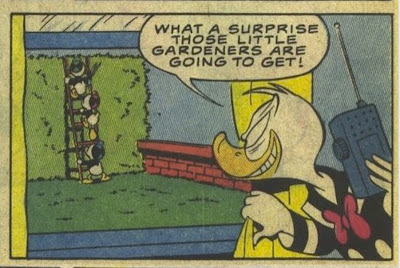 |
| Faded Original |
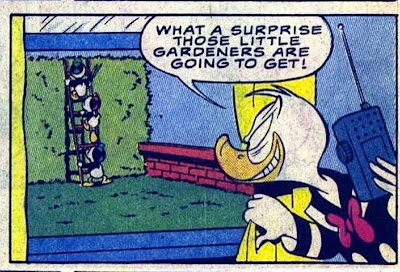 |
| Restored Contrast and Colors |
Starting with the scan, open it in Photoshop and take a look
at the histogram.
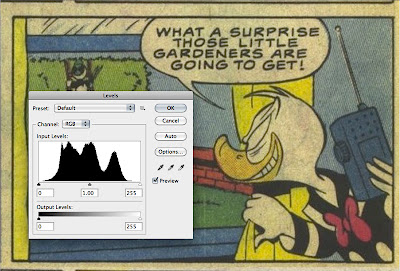 |
| Histogram Using Photoshop Levels |
The histogram is not evenly spread across the full
width with a space at the right (highlights) end consistent with the yellow
faded appearance. Mouse click the ‘Auto’
button to improve the contrast.
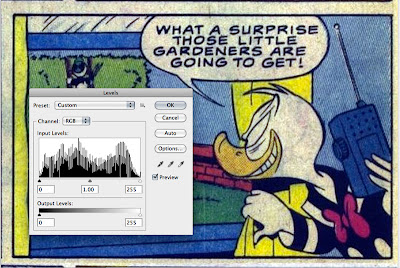 |
| Auto Adjust Levels |
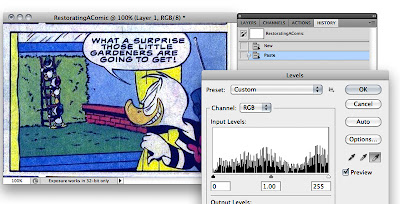 |
| Eye Dropper for Bright Whites |
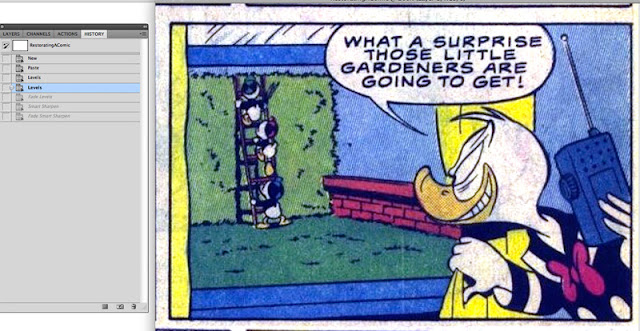 |
| Maybe too white |
This is probably a bit harsh and the original was probably
somewhere between bright white and faded yellow, so fade the levels about 50%.
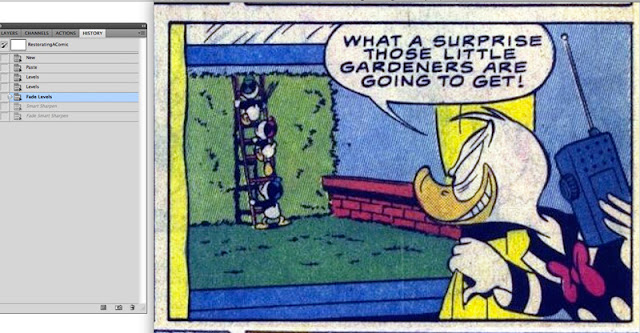 |
| Levels Faded 50% |
Scanning the comic book will usually leave the print just a little soft, so a bit of sharpening may make the content a little more readable but it’s easy to overdo it so you may need to fade the sharpening.
 |
Sharpening Faded
Before leaving the topic, here is one more example from a
classic Donald Duck adventure, Trick or Treat (1952).
 |
| Original from Trick or Treat |
 |
| Restored Version |
And that’s it. If you
want to see a restored version of a 1950’s 3D Donald Duck giveaway, check it
out at http://duckcomicsrevue.blogspot.com/2013/01/witch-hazel-remastered.html
on Geoff Moses’ blog.




No comments:
Post a Comment